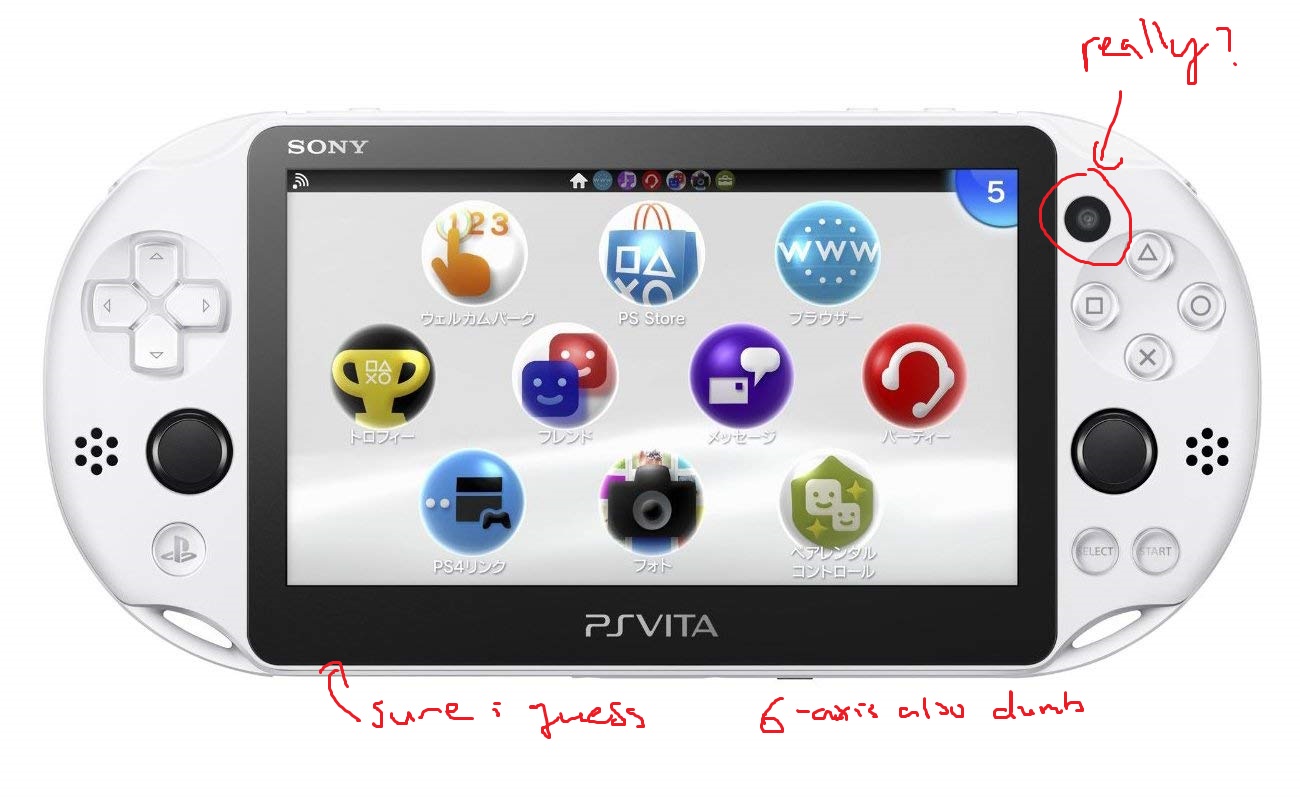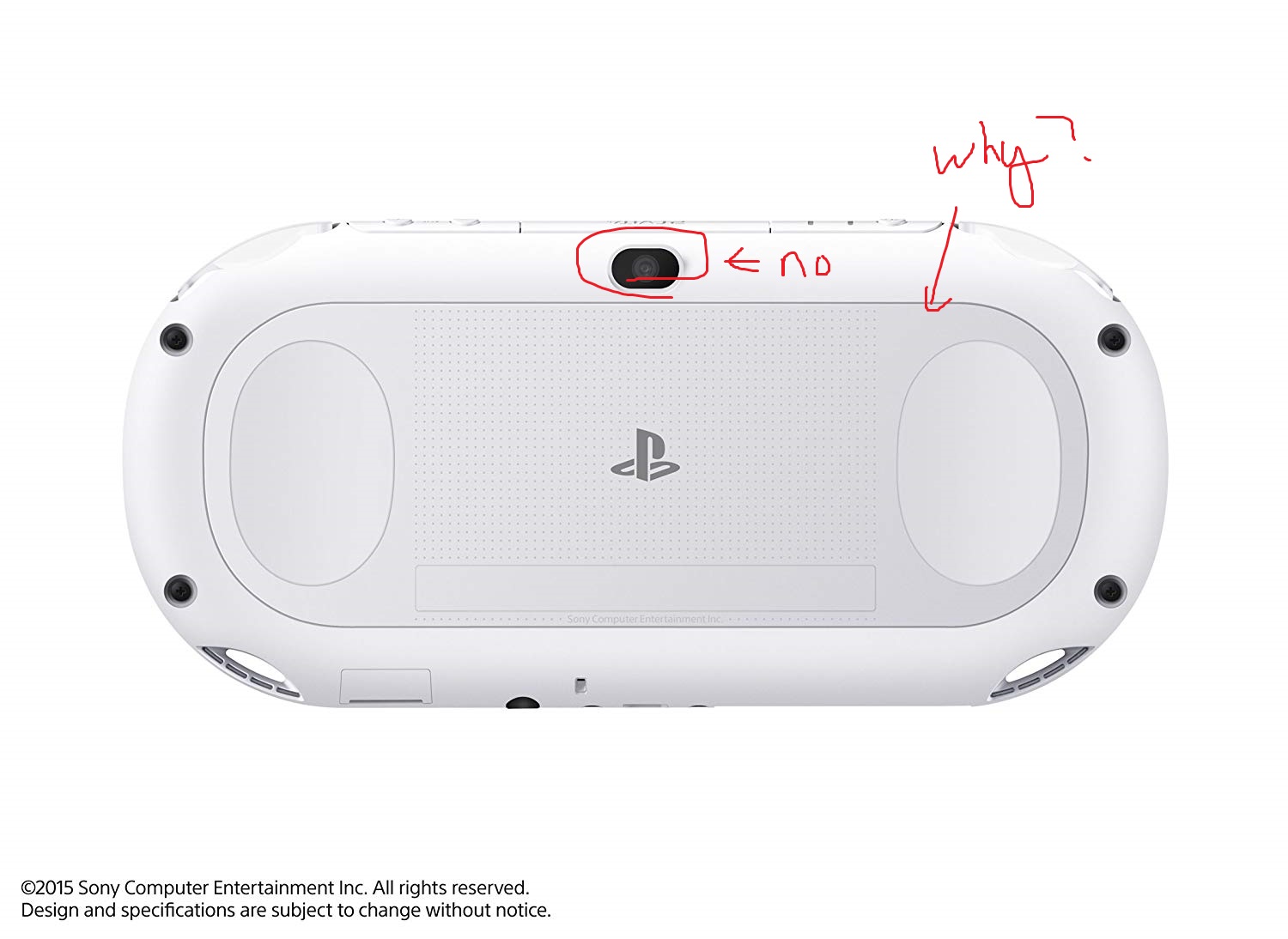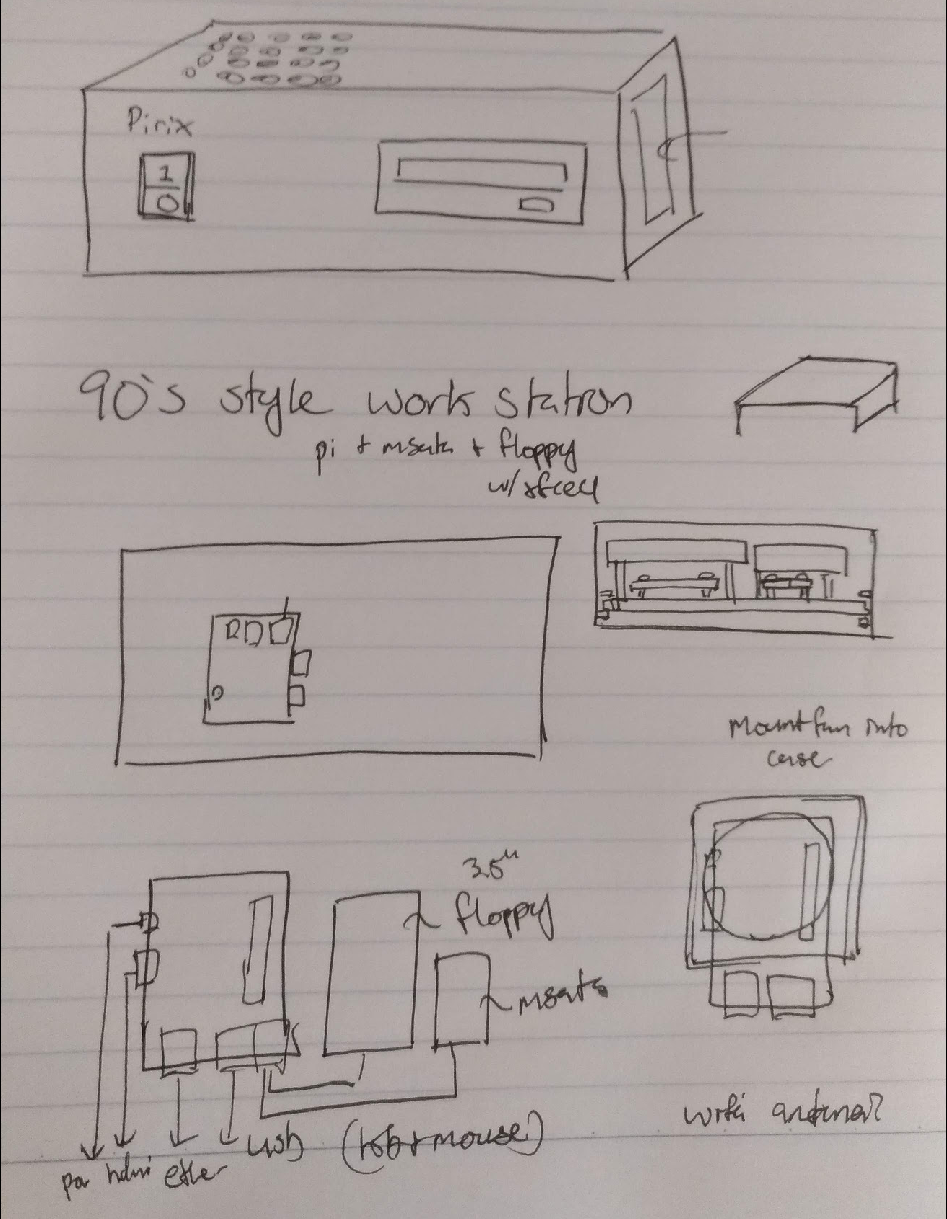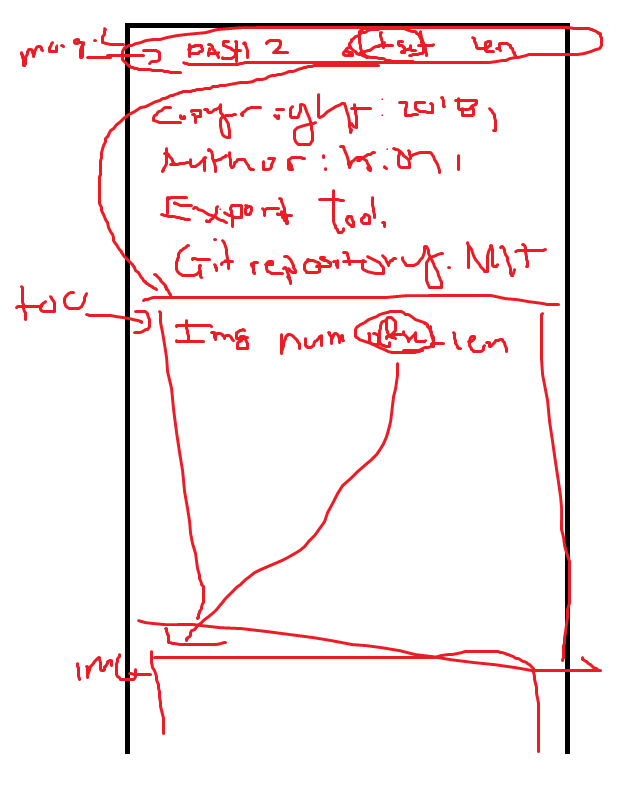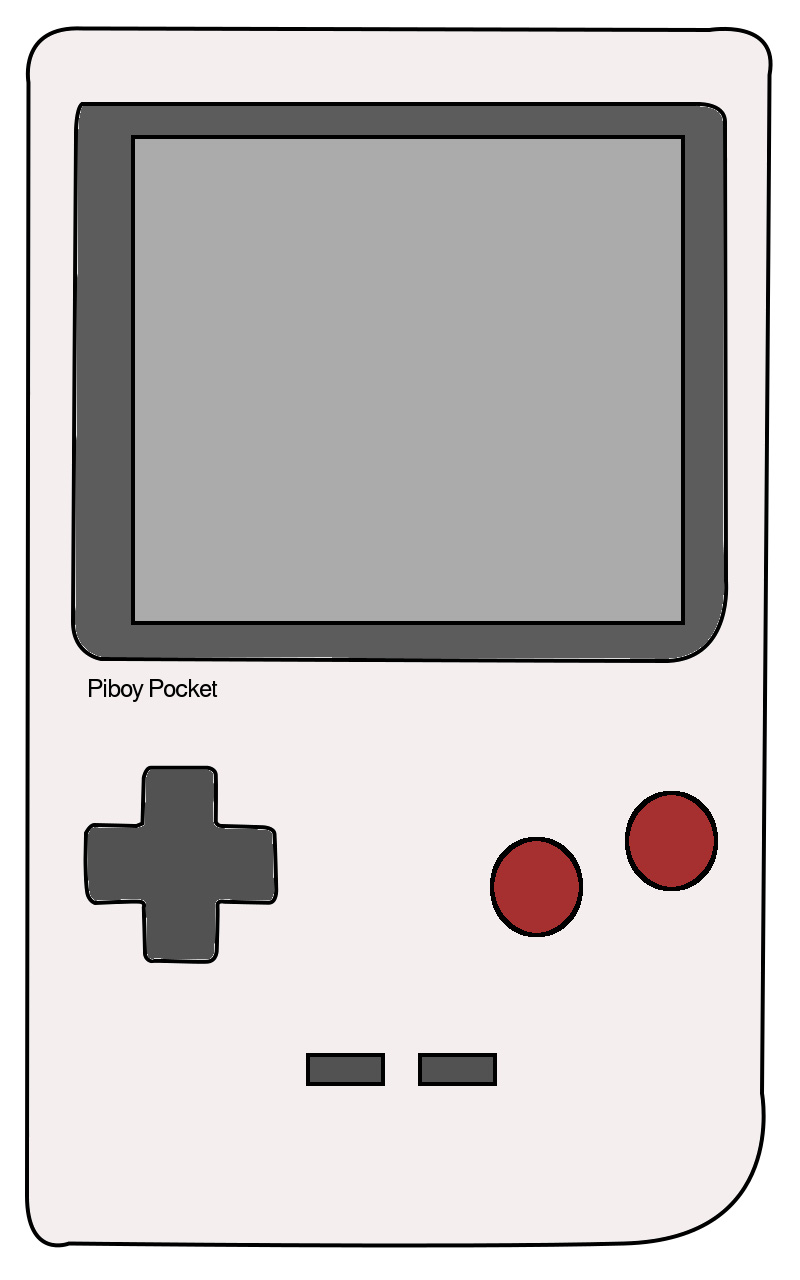I hate a love/hate relationship with cell phones. Mostly I dislike them and would probably be a lot better off ordering a Librem 5 and not looking back. But I like Lineage OS, and I especially like the fact that you can buy old Android phones, and then flash them to have an extremely light version of Lineage OS running. And then only install FOSS software on top of that. So there are a lot of phones I would like to get my hands on to see how the experience works out.
Google
On the Google side of things we have the Nexus 4, Nexus 5, Nexus 5X and Google Pixel. I’ve been using the Nexus 5 for the last few years, and aside from the terrible camera, and terrible reliability, it’s actually a pretty good phone at the core. Though I had a phone where the microphone didn’t work, one died from an official update, one of them the battery would only last a few hours. So in general two out of three of the Nexus 5’s that I’ve bought in total have failed on me in some way. So it’s hard to recommend them to someone. So I’m skeptical about the Nexus 4, which is only on here because there are no small form factor cell phones any more, and they are dirt cheap, so it would be interesting to get one for testing and to see how it works. And while I haven’t had much luck with the Nexus 5, the Nexus 5x comes with a better camera and usb, so it would be interesting to get my hands on the actual device. For the Pixel, it just arrived a few days ago from ali express, and I haven’t spent much time with it yet.
Samsung
For the Samsung side, the S3 probably isn’t needed, but it’s actually been on my want list for a long time. So it would still be interesting to test if I can get my hands on one. The Galaxy S4 mini, because it’s a form factor that’s not often used. And in my case I mostly use my phone for music, and the occasional picture or text message. The Galaxy S6 is fairly recent, but is getting pretty cheap now with how cell phones develop. And it comes with a pretty decent camera and wireless charging. And lastly the Galaxy S9, which doens’t look like it should be on this list, as I would normally just want a S7. But the S7 still comes with a micro usb, which is totally stupid. And the S8 doesn’t support Linux. So most recent Samsung phone to support Lineage OS and have a usb-c charging port is the S9, which is stupidly expensive, but maybe someday.
Summary
Not sure if it’s actually worth it, since I could probably just order another Pixel if I ever needed a phone, since it pretty much out ranks the other phones on the list (outside of the S9), while not costing very much. So it depends on how much I actually want to invest in hardware that’s just going to sit in a drawer. But quick note, the Nexus 4 and Nexus 5x, I can probably pick up on amazon, while the samsung phones will probably require me to order them from ali-express.
Edit
Prices on the Nexus 4 aren’t as dirt cheap as they were. So with the Galaxy S4 mini probably being a better built phone with more reliable specs at a similar price, it makes owning this phone a lot less of a must have. But it would still be interesting to get the Nexus 4, assuming there was a decent deal on it.