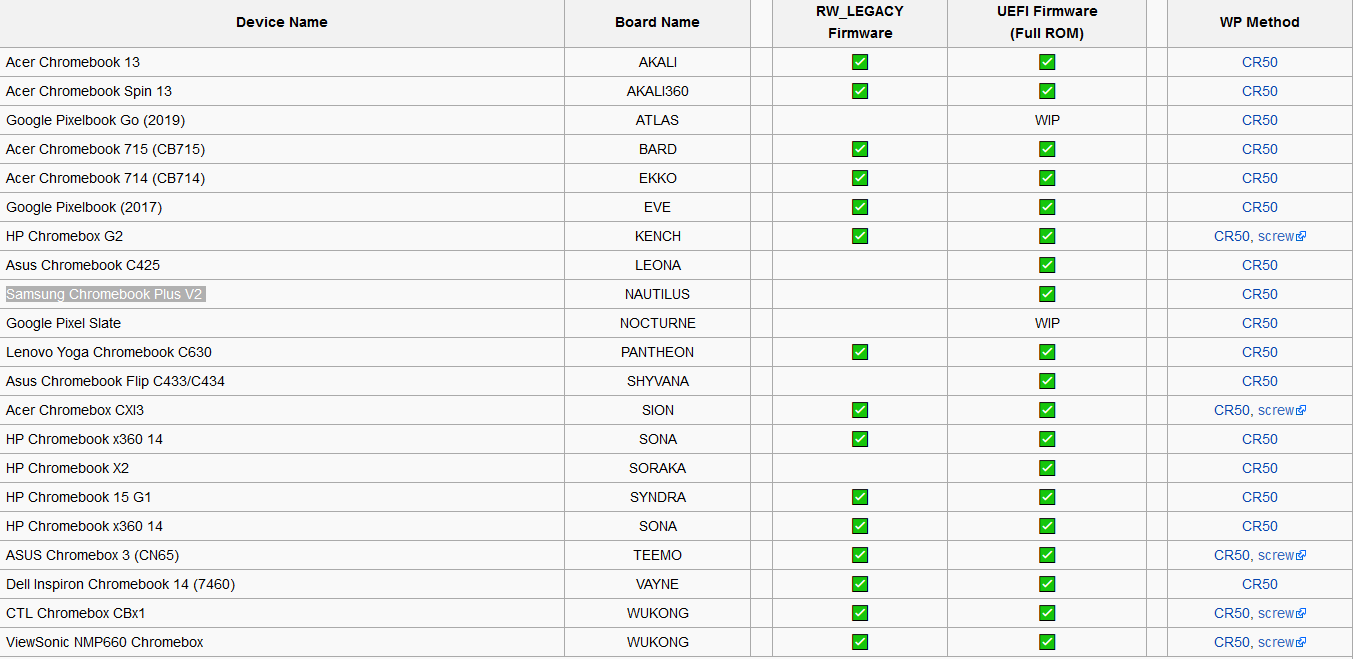The second-hand shop close to my house had a PS-Vita in unexpectedly good condition for $50. I ended up making an unplanned impulse buy. First impressions are that the screen is really great. The analog sticks kind of get in the way and I wish Sony had gone with the nubs from the PSP. I’d be attempted to swap the sticks out myself, but looking at tear-downs of the Vita, it looks like there are multiple boards, and the analog sticks are one of the last things to come out. So the mod might be above my very low level.
I spent last night getting henkaku set up. So I’m running 3.60 with what looks like to be a persistent cfw. Even after reboot everything is usable. Right now I just managed to get mGBA working. I have a micro-sd card adapter coming tomorrow. So I’ll try to get StorageMgr working to be able to use the space. My plan is to mostly use the Vita as a Psp-plus, as generally the kinds of games I’m looking to run on it are Phantasy Star Portable 2 Infinity, Rockman Dash, Metal Gear Solid Peace Walker and Disgaea. So mostly a priority on PSP games, but I also want to throw on a lot of psx games like Vagrant Story.
Since I grabbed a PsVita that means generally the only other console hardware that I’m thinking about picking up would be the Wii or WiiU. Wii would be a lot cheaper. Though it kind of depends on what kind of homebrew is available. If WiiU would let me play NES, SNES, N64, Gamecube, Wii, and DS games on the tablet thingy. And then I guess the WiiU also had HD remakes would make the price of admission worth it. Though the Wii is super cheap, so being able to pop in an SD card and then being able to play NES, SNES, GBA, Gamecube and Wii games would probably be the easiest approach.
In terms of computers, I’ve recently been thinking about a computer that could switch back and forth between different OS’s easily, and I’m thinking the best approach is to hot-swap hard drives. I’ve been looking at the Thnkpad series and they seem to only have one screw to the harddrive bay and then tool-less swapping from there. I think I would buy a bunch of WD-blue SSD’s and then I could install different distro’s, ReactOS, Windows, (maybe even MacOS?) on them if needed. In terms of which machine to go with I’m leaning towards X240.
Originally I was thinking about the X220 or x230 because of Coreboot, but the resolution is capped at 1366×768, which I resolution that I hope eventually dies off forever. Starting from the X240 is looks like the display can be upgraded to a 1080p IPS display, and the machine itself is cheap and widely available. In terms of pricing it looks like $140 for the computer, $70 for the screen, and then I have an extra 8gb ddr3 sodimm stick lying around that I can use for the single memory slot. Which would just leave storage. For the X-series, it looks like it goes up to X280 before switching over to the carbon series, but in general it doesn’t look like the newer models offer any updates with respect to screen resolution. And the X240 is likely to get coreboot sooner than the other models (assuming it’s still a work in progress).
A few other alternatives would be the X1 carbon, which has the option of a 1440p screen, but it’s over a thousand dollars. So I think I’ll pass on it. There’s also the Thinkpad X395 which is the 13″ Thinkpad with a Ryzen chip in it, but it’s still capped at 1080p, and the newer processor means that I’d be less likely to be able to get something like Windows XP or ReactOS running on it. That isn’t to say that the X240 would definitely work, but it has a higher probability. So all in at it has a 12.5″ IPS 1080p display, potential to run multiple OS’s, 8GB of ram, and an easily swap-able hard drive bay for $200. Definitely sounds reasonable for the price. And the other advantage is that it doesn’t break the bank while I continue to wait for a 14″ 1440p laptop with usb-c charging that isn’t ungodly expensive (if it exists at all).
Another thing is that I’ve been thinking about switching over my work computer to Fedora as I continue to go more and more open source. Options for a work station computer I’ve been thinking about are:
1. The ThinkCentre M715q Tiny is a super tiny Ryzen desktop with multiple display ports. The nice part about going with this is I should be able to find some ddr4 sodimm ram and an nvme drive at work. Which basically means that I would only need to order the base unit and then I could have a pretty serious spec’d out small computer.
2. Going up in size there’s the ThinkCentre M91, which is more of a general category as a specific model. There are a bunch of used mini-itx Thinkcentre’s that look like the have space for a half-height graphics card to go in, and I can always swap out the power supply. The processors are a little older but my work-load can be managed perfectly fine with a dual-core i3. The main drawback behind this build is that I’m waiting and hoping AMD comes out with a lower power half height card on either their RX 5500 or RX 5300. Still not a lot of information on either of these cards, so this ins’t a viable option until more information comes out.
3. The Inwin Chopin is a great case for a Ryzen APU build. But I think for the price of getting the new motherboard and all of the memory, that it’s probably a better idea to go with the ThinkCentre M715q Tiny as the price is going to be similar. And as the power supply is built in and there’s no option of adding in a pcie-express slot, it seems like a better idea to go with the smaller option.
4. Dan A4. A guy can dream right? This case is pretty expensive and I think it would only be worth getting a case like this if I indented to get specs to fit the caliber of what this case can handle, which would probably be a Ryzen 7 3600 and RX 5700. Barring that it’s probably best to leave this case alone. If I wanted to go cheap there’s the option of a SG13 with a previous generation Ryzen and then an RX570 or something. But I think I’d rather wait to see what AMD has in mind with the RX 5500 before doing anything like this.
5. The last idea would be a Core 1100, which is a great sleeper case. Though my intention would be sleeper on the outside and on the inside. The idea would be to basically use the cheapest b450 motherboard I could find and pair it would older Ryzen Cpu’s an basically cobble something cheap together. Though again, this option really depends on what AMD does with their new cards, as I really can’t bring myself to buy polaris cards. They seem long overdue for an update the the port options kind of suck.
So in summary it likes like the ThinkCentre M715q Tiny would be the best option as it’s small and there are parts available for it. Following that up would be the ThinkCentre mini-itx, which is older but has the benefit of being a complete system for not a lot of money. And again my work load is basically text editors so it would be more than enough. The issue is when AMD will actually announce and release a new card, if it will suck or not, and if it’s actually available. Otherwise the only option here seems to be the Tiny one as all of the other’s depend on a deus-ex graphics card.